Text Classification (Embed)
This Guide Uses the Embed Endpoint.
You can find more information about the endpoint here.
This notebook shows how to build a classifiers using Cohere's embeddings. You can find the code on Github or in this colab notebook.
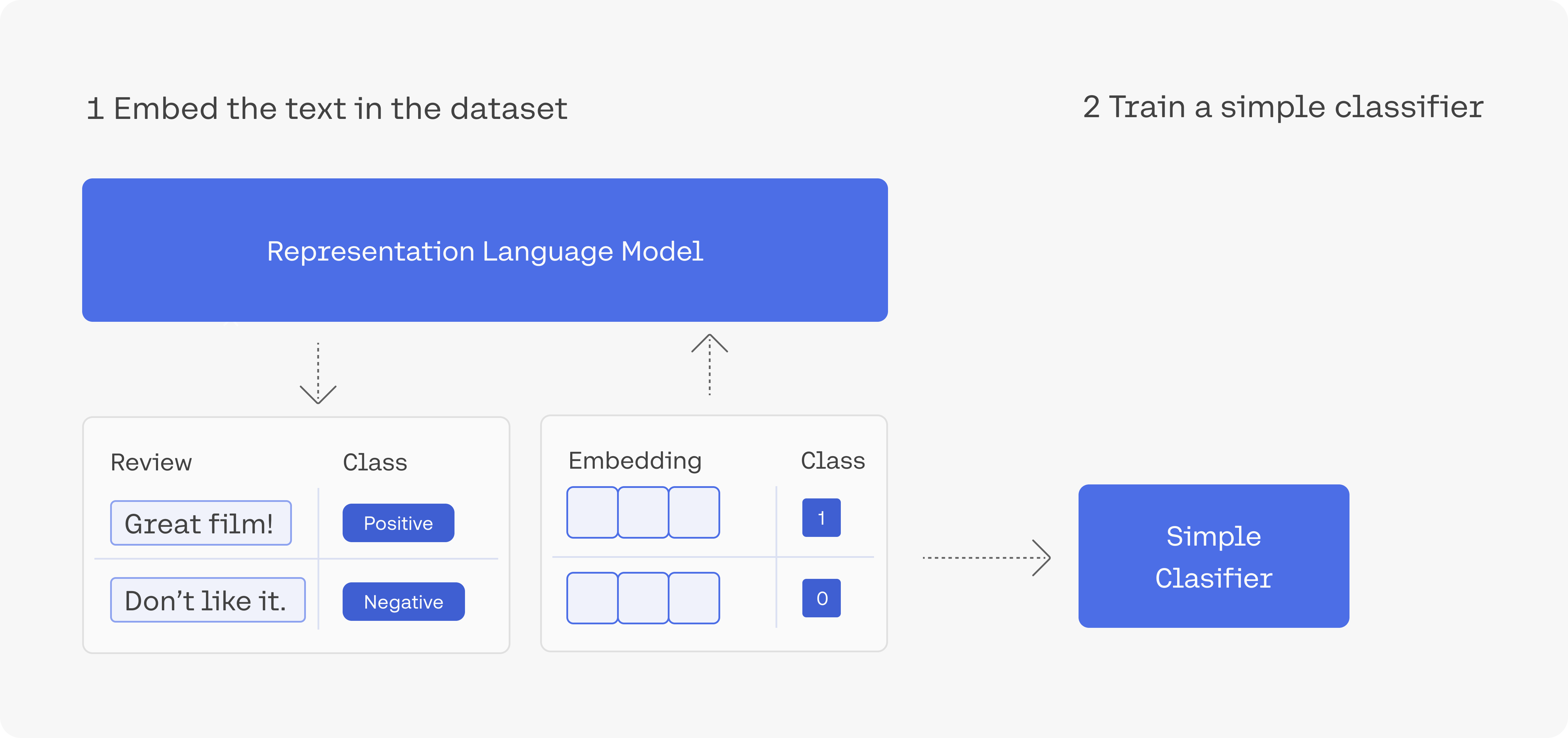
First we embed the text in the dataset, then we use that to train a classifier.
The example classification task here will be sentiment analysis of film reviews. We'll train a simple classifier to detect whether a film review is negative (class 0) or positive (class 1).
We'll go through the following steps:
- Install Cohere
- Get the dataset
- Get the embeddings of the reviews (for both the training set and the test set)
- Train a classifier using the training set
- Evaluate the performance of the classifier on the testing set
1. Install Cohere and Other Dependencies
pip install cohere scikit-learn
If you're running an older version of the SDK you'll want to upgrade it, like this:
pip install --upgrade cohere
2. Get the Dataset
import cohere
from sklearn.model_selection import train_test_split
import pandas as pd
pd.set_option('display.max_colwidth', None)
import requests
# Get the SST2 training and test sets
df = pd.read_csv('https://github.com/clairett/pytorch-sentiment-classification/raw/master/data/SST2/train.tsv', delimiter='\t', header=None)
2a. Print an Example from the Dataset
# Let's glance at the dataset
df.head()

We'll only use a subset of the training and testing datasets in this example. We'll only use 500 examples since this is a toy example. You'll want to increase the number to get better performance and evaluation.
The train_test_split method splits arrays or matrices into random train and test subsets.
# Set the number of examples from the dataset
num_examples = 500
# Create a dataframe that
df_sample = df.sample(num_examples)
# Split into training and testing sets
sentences_train, sentences_test, labels_train, labels_test = train_test_split(
list(df_sample[0]), list(df_sample[1]), test_size=0.25, random_state=0)
# The embeddings endpoint can take up to 96 texts, so we'll have to truncate
# sentences_train, sentences_test, labels_train, and labels_test.
sentences_train = sentences_train[:95]
sentences_test = sentences_test[:95]
labels_train = labels_train[:95]
labels_test = labels_test[:95]
2a. Set up the Cohere client to embed your reviews
# Add the model name, API key, URL, etc.
model_name = "embed-english-v3.0"
api_key = ""
# Here, we're setting up the data objects we'll pass to the embeds endpoint.
input_type = "classification"
# Create and retrieve a Cohere API key from dashboard.cohere.ai
co = cohere.Client(api_key)
2b. Use the Embed API to embed your test and training set
We are calling the co.embed() method to convert our text examples into numerical representations.
# Embed the training set
embeddings_train = co.embed(texts=sentences_train,
model=model_name,
input_type=input_type
).embeddings
# Embed the testing set
embeddings_test = co.embed(texts=sentences_test,
model=model_name,
input_type=input_type
).embeddings
# Here we are using the endpoint co.embed()
Note that the ordering of the arguments is important. If you put input_type in before model_name, you'll get an error.
We now have two sets of embeddings; embeddings_train contains the embeddings of the training sentences, while embeddings_test contains the embeddings of the testing sentences.
Curious what an embedding looks like? We can print one out:
print(f"Review text: {sentences_train[0]}")
print(f"Embedding vector: {embeddings_train[0][:10]}")
The results look something like this:
Review text: the movie 's major and most devastating flaw is its reliance on formula , though , and it 's quite enough to lessen the overall impact the movie could have had
Embedding vector: [3.1484375, 0.56884766, 1.2861328, 0.83154297, 1.5849609, 0.037872314, 1.2617188, 0.40039062, -0.36889648, 0.8671875]
3. Train a Classifier Using the Training Set
Now that we have the embedding we can train our classifier using an SVM from sklearn. We call the make_pipeline, which configures a pipeline. The purpose of the pipeline is to assemble several steps that can be cross-validated together while setting different parameters.
# import SVM classifier code
from sklearn.svm import SVC
from sklearn.pipeline import make_pipeline
from sklearn.preprocessing import StandardScaler
# Initialize a support vector machine, with class_weight='balanced' because
# our training set has roughly an equal amount of positive and negative
# sentiment sentences
svm_classifier = make_pipeline(StandardScaler(), SVC(class_weight='balanced'))
# fit the support vector machine
svm_classifier.fit(embeddings_train, labels_train)
4. Evaluate the Performance of the Classifier on The Testing Set
# get the score from the test set, and print it out to screen!
score = svm_classifier.score(embeddings_test, labels_test)
print(f"Validation accuracy on Large is {100*score}%!")
Validation accuracy is 88.8%, though you may get a slightly different number when you run this code.
This was a small scale example, meant as a proof of concept and designed to illustrate how you can build a custom classifier quickly using a small amount of labelled data and Cohere's embeddings. If you want to achieve better performance on this task, increase the number of training examples.
Updated about 2 months ago
